Get Free Consultation!
We are ready to answer right now! Sign up for a free consultation.
I consent to the processing of personal data and agree with the user agreement and privacy policy
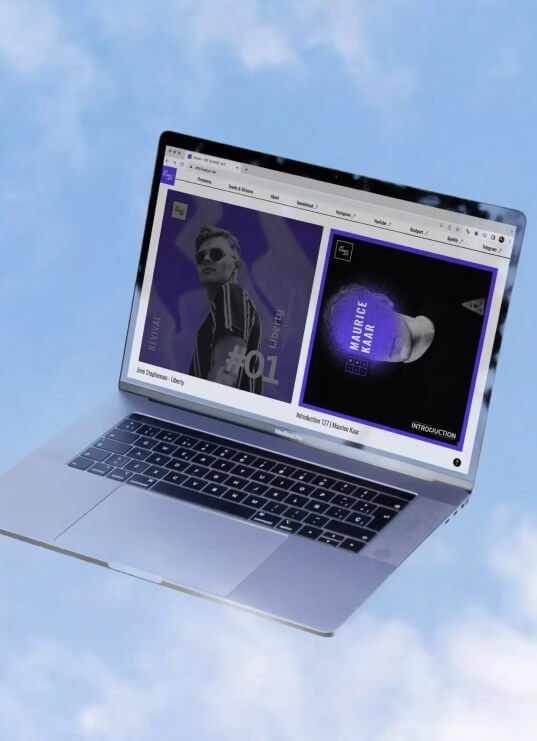
Keyword research is the backbone of any successful SEO strategy, especially for WordPress websites. Whether you’re a blogger, business owner, or digital marketer, understanding how to find and use the right keywords can make or break your online presence. In this ultimate guide, we’ll walk you through everything you need to know about WordPress keyword research, from the basics to advanced strategies.
WordPress keyword research is the process of identifying the words and phrases your target audience uses to search for content, products, or services online. By targeting these keywords, you can optimize your WordPress website to rank higher on search engines like Google, driving more organic traffic and potential customers to your site.
Targeting the right keywords helps search engines understand your content better, improving your chances of ranking higher in search results. Higher rankings mean more visibility and credibility for your website.
By aligning your content with what users are searching for, you can attract more visitors to your site without relying on paid ads. This leads to sustainable, long-term growth.
Search intent refers to the reason behind a user’s search query. Are they looking for information, a specific product, or a local service? Understanding search intent helps you choose keywords that align with your audience’s needs, ensuring your content meets their expectations.
A free tool by Google that provides keyword ideas, search volume, and competition levels. Perfect for beginners and small businesses.
A premium tool offering in-depth keyword analysis, competitor research, and backlink tracking. Ideal for advanced SEO strategies.
Another powerful tool that provides keyword suggestions, traffic estimates, and insights into your competitors’ strategies.
– **Short-Tail Keywords**: Broad and highly competitive (e.g., “WordPress SEO”).
– **Long-Tail Keywords**: More specific and less competitive (e.g., “Best WordPress SEO plugins for small businesses”).
Analyze your competitors’ websites to identify the keywords they’re ranking for. Tools like Ahrefs and SEMrush can help you uncover these insights.
Include your primary keyword in the title tag and meta description to improve click-through rates and search engine visibility.
Use keywords in H1, H2, and H3 tags to structure your content and make it easier for search engines to understand.
Naturally incorporate keywords into your content, image alt texts, and file names for better optimization.
Latent Semantic Indexing (LSI) keywords are terms related to your primary keyword. For example, if your primary keyword is “WordPress SEO,” LSI keywords could include “on-page SEO,” “technical SEO,” or “SEO plugins.” Using LSI keywords helps search engines understand your content’s context, improving your rankings.
– Targeting overly competitive keywords without proper resources.
– Ignoring long-tail keywords.
– Focusing on search volume alone without considering search intent.
– Keyword stuffing, which can lead to penalties from search engines.
Use tools like Rank Math, Yoast SEO, or Google Search Console to monitor your keyword rankings and make data-driven adjustments to your strategy.
– **Case Study 1**: A blog increased organic traffic by 200% by targeting long-tail keywords.
– **Case Study 2**: An e-commerce store boosted sales by optimizing product pages with high-intent keywords.
WordPress keyword research is a critical step in building a successful online presence. By understanding your audience, using the right tools, and avoiding common mistakes, you can optimize your website for higher rankings and increased traffic. Ready to take your WordPress SEO to the next level? Contact SeoUstaad at **+92 337 991 2300** for expert guidance and services!